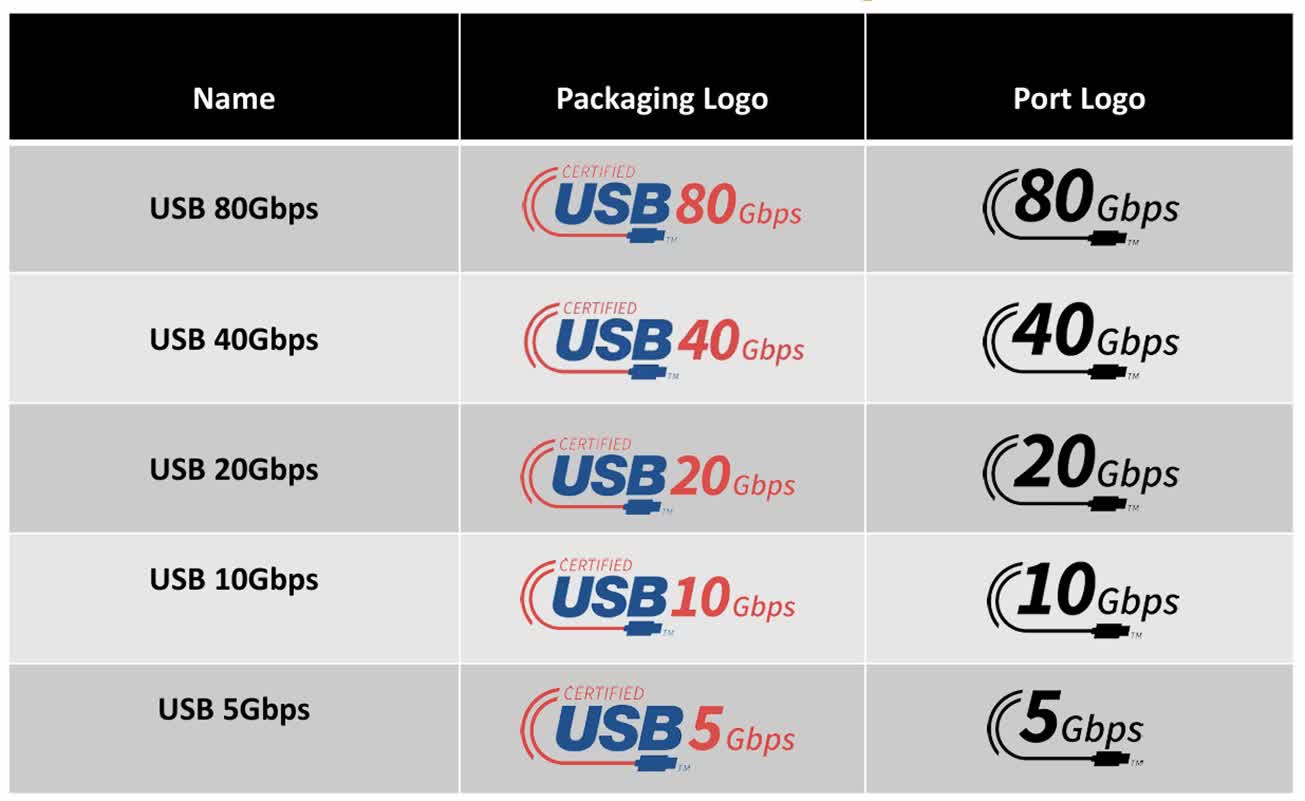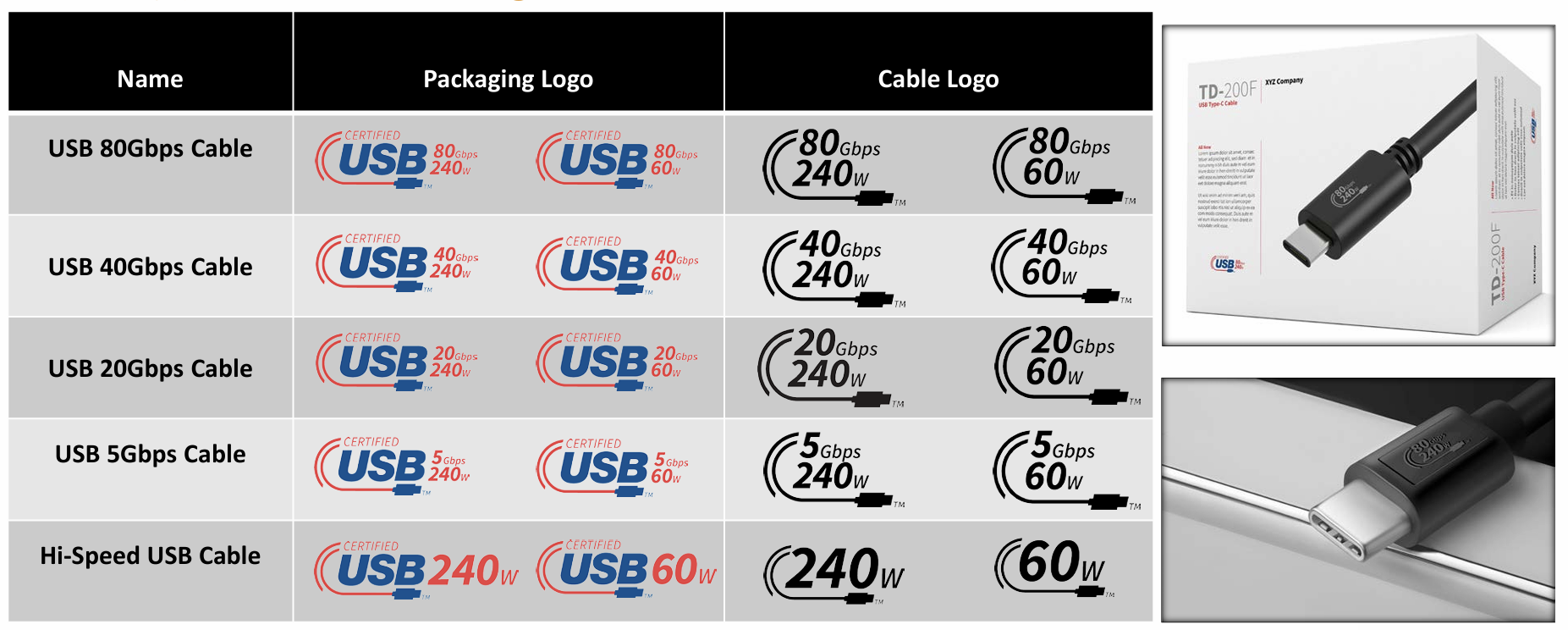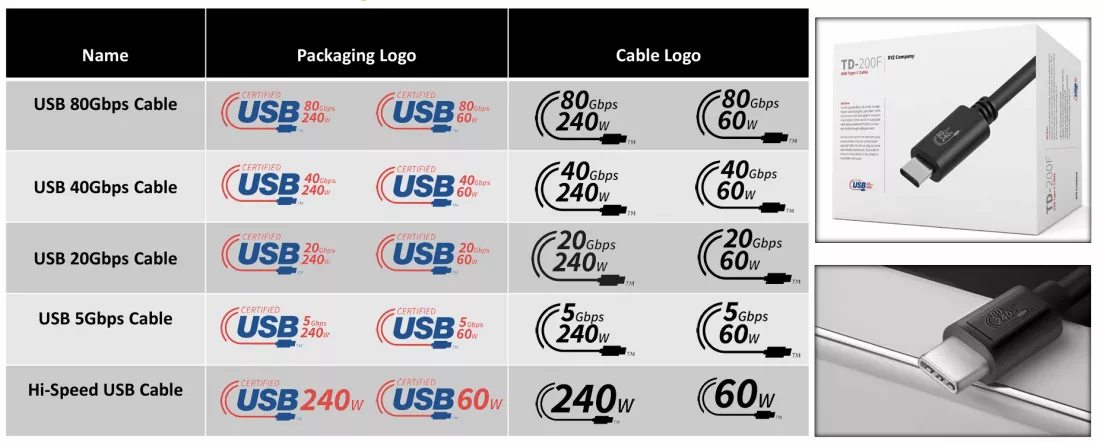In brief: Identifying which USB standard is being used can be a pain for users looking to purchase cables or docking stations. Terms like "USB 3.2 Gen 2" leave people scratching their heads due to their ambiguity. Thankfully, those names are finally being phased out, thanks to a new USB labeling system.

The USB Implementers Forum (USB-IF) has rolled out updated logos that ditch the perplexing nomenclature, according to a report by PCWorld, offering more straightforward speed ratings.
For instance, if you spot a USB4 hub labeled "USB 80Gbps" on the side of the box, you'll know you're getting the latest and greatest USB technology with a blistering 80 gigabits per second transfer speed.
A step below that will be marked "USB 40Gbps," which is still quite fast. The approach also extends to older USB specs, so you might see a "USB 20Gbps" logo for USB 3.2 Gen 2x2 devices, or "USB 10Gbps" for USB 3.2 Gen 2 gear.
The new labeling extends to cables, too – the new logo will indicate both data transfers and charging speeds, which will go up to 240W. That's exactly the kind of power you'll need for massive 500W bricks capable of charging five laptops at the same time.
Furthermore, laptop manufacturers are expected to start printing these labels across their devices. USB-IF representatives informed PCWorld that Dell may begin to label its USB ports.
Ultimately, it's great that users won't need to squint to read the fine print or cross-reference spec sheets once the labels gain popularity.
For the uninitiated, the USB naming debacle reached peak absurdity back in 2019 with the unveiling of "USB 3.2". Instead of simplifying things, the new spec piled on more inscrutable labels like "Gen 2x2" and "SuperSpeed USB 20Gbps". Distinguishing between USB 3.2 Gen 1 (5Gbps), Gen 2 (10Gbps), and Gen 2x2 (20Gbps) was enough to make anyone's head spin. To make matters worse, these new monikers replaced the already confusing terminology from older USB versions. The new, simpler system is a welcome one.